
Automating processes without frustrating your team

Automation. It sounds efficient, scalable, and profitable. And it is, if done right. But automation can also lead to frustration, resistance, and confusion if it doesn’t align with how people really work.
In this article, we’ll explore why automation sometimes backfires, how to get your team on board, and how custom software creates processes that are not only more efficient but also more enjoyable.
Automation = change
In practice, automation often means that a task is taken out of someone’s hands and handled by a system. Where someone used to make decisions or take action themselves, software now handles it.
That sounds logical. But if you don’t clearly explain why, how, and what it delivers, automation can quickly feel like a loss of control or extra burden. For example:
- “Now I have to take three extra steps for something that used to be faster.”
- “I don’t understand what the system is actually doing.”
- “I’ve lost oversight of my tasks.”
- “The system decides, I just have to click buttons.”
So automation isn’t just a technical change, it’s a psychological one too.
Why standard tools often face resistance
Many companies turn to ‘smart tools’ or off-the-shelf software to automate their processes. These tools are often feature-rich, but not tailored to how the business really works. The result:
- More steps instead of fewer
- Unnecessary fields, irrelevant features
- Workflows that don’t make sense to the team
- Lack of buy-in → system doesn’t get used
And that’s a shame. Because automation should make work easier, not more complicated.
The key: automate with your team, not for your team
The best way to avoid frustration? Involve your team from the very beginning. Not just during training or launch, but during the analysis phase. Because they know exactly:
- Which steps are redundant
- Where errors typically occur
- What causes frustration in the current process
- What they need to do their job well
At Rocksolid, this is our standard approach. Every project starts with conversations with the people who’ll actually use the system. That’s how we build software that feels logical and gets adopted right away.
What can you automate?
Automation works best for repetitive tasks, information exchange, checks, or communication. Think of:
- Automatically generating quotes or invoices
- Notifications for status updates or deadlines
- Checks for duplicates or missing data
- Automatic emails triggered by specific actions
- Synchronizing data between systems
The rule of thumb: automate anything boring, error-prone, or unnecessary and let people do what they’re good at.
Real-world example: administration without frustration
Many technical service providers still use paper forms for recording work orders. These forms are later entered, checked, and processed by office staff. This often leads to mistakes, delays, and frustration on both sides.
With a custom portal, technicians can enter work orders digitally on a tablet. The data is automatically validated and routed to the right colleague. This can reduce admin time by up to 70%. And best of all: when the system fits daily practice, it immediately feels like relief instead of extra work.
What does smart automation deliver?
- Fewer errors and less rework
- Less reliance on individual staff or tribal knowledge
- More peace of mind, clarity, and control
- Happier customers thanks to faster processing
- Happier employees thanks to reduced frustration
And once your processes are in place, your organization can scale without chaos.
Why custom software makes the difference
Standard tools force you into their logic. Custom software follows your logic and your team’s. That’s what makes the difference.
We build software that:
- Fits your existing processes
- Includes only the features you actually need
- Integrates with your current systems
- Is user-friendly, even for non-tech users
- Scales with your organization as it grows
That way, automation doesn’t feel like a disruption. It feels like an upgrade.
Ready for automation without resistance?
Want to streamline processes, reduce errors, and lower the workload without losing your team? We’re happy to help.
At Rocksolid, we develop software that empowers your team instead of overwhelming them. We think along, ask the right questions, and build systems you can rely on for years.
Schedule a free consultation, we’ll show you what automation looks like when it actually feels good.
More blogs
View all
The future of software development
Anyone can develop software nowadays, but what truly fits your business? Discover why SDaaS is shaping the future of software development.

Marleen Scherrenberg

When to hire Freelancers and when to choose SDaaS
Unsure whether to choose freelancers or SDaaS? Compare and discover why SDaaS offers more certainty, flexibility, and strategic advantage.

Marleen Scherrenberg
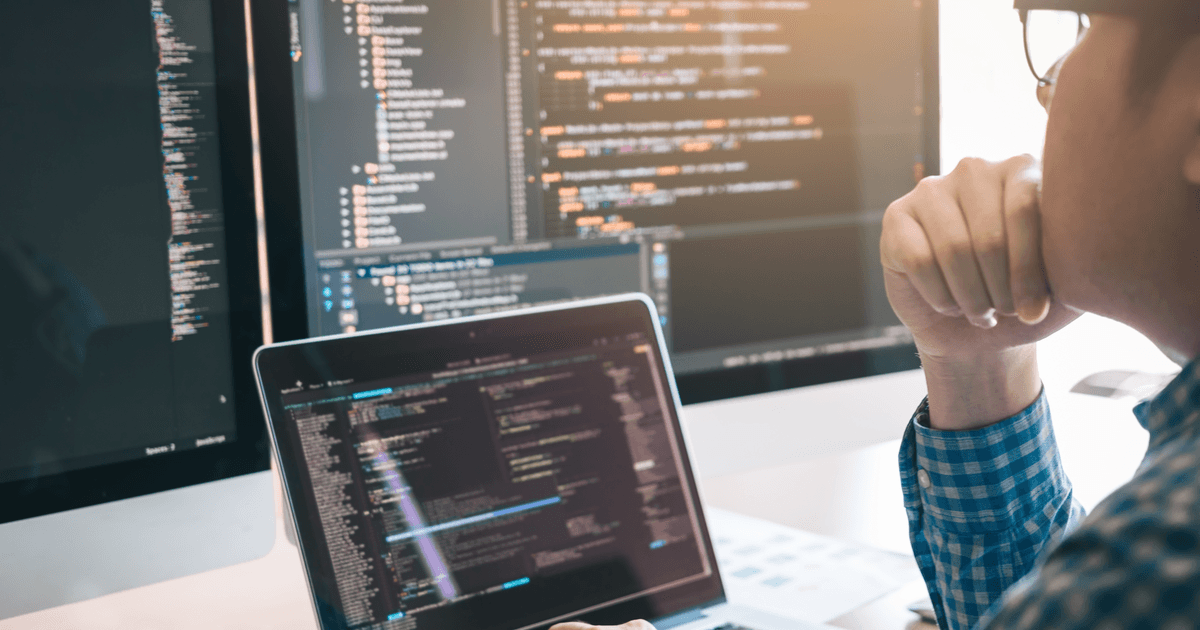
Why SDaaS is smarter than in-house dev teams
Discover why SDaaS is often a better choice than an in-house team. Compare costs, flexibility, and continuity to choose what fits your business best.

Marleen Scherrenberg