
Top 10 website mistakes that kill performance

Every detail matters when developing a website. Yet we often see avoidable mistakes that keep websites from performing at their best. Resulting in poor user experiences and lower search engine rankings.
A website is more than just design
A sleek design may be the first thing visitors notice, but a successful website goes much deeper. Behind every beautiful platform is a well-structured system focused on usability, speed, functionality, and content.
A website should not only look great. It should work great. From conversions and navigation to technical optimization, strong websites rely on the seamless integration of all these elements.
Top 10 website mistakes to avoid
Visitors expect smooth interactions and instant results. A seamless experience without interruptions. Businesses that deliver this stand out in today’s competitive online world.
1. Slow load times
Speed matters. Delays drive users away and damage SEO. Optimize image sizes, use compression, limit large scripts, and implement a CDN.
2. No responsive design
Over 70% of traffic is mobile. If your site doesn’t adapt to different screen sizes, you’re losing potential customers. And yes, in 2025 this is still an issue with a lot of websites. Sadly.
3. Poor SEO foundation
Without proper SEO, your website won’t rank. Focus on clean structure, meta tags, keyword use, mobile friendliness, and performance.
4. Bad navigation and accessibility
Make navigation intuitive. Include a search bar and prioritize accessibility. Think high-contrast design, alt text, and keyboard support.
5. Skipping security and maintenance
Outdated or cracked plugins, missing SSL, and weak access controls leave your site exposed. Use a Web Application Firewall and educate your team on cybersecurity.
6. Ignoring robots.txt
Failing to configure this file can result in sensitive or irrelevant pages being indexed. Set up your robots.txt properly for SEO and privacy.
7. Postponing security
Security isn’t something to add later. It should be baked in from day one. Waiting until after launch is too late. Surely, there are different safety measures necessary depending on your business and the traffic you’re getting. Basic security is definitely needed.
8. Inconsistent design
Use a style guide. Stick to consistent colors, fonts, and layout across all pages for a professional and trustworthy look.
9. Insufficient testing
Test across browsers and devices. Validate speed, responsive behavior, and overall functionality before going live.
10. Vague or missing Call to Action
Every page should push for one clear action. Eliminate distractions and confusion. Focus on what the visitor should do next.
A solid website starts with a solid foundation
Want to make sure your site avoids these pitfalls? At Rocksolid, we build websites that actually convert, perform, and scale with your business. Let’s strengthen your digital foundation together.
More blogs
View all
The future of software development
Anyone can develop software nowadays, but what truly fits your business? Discover why SDaaS is shaping the future of software development.

Marleen Scherrenberg

When to hire Freelancers and when to choose SDaaS
Unsure whether to choose freelancers or SDaaS? Compare and discover why SDaaS offers more certainty, flexibility, and strategic advantage.

Marleen Scherrenberg
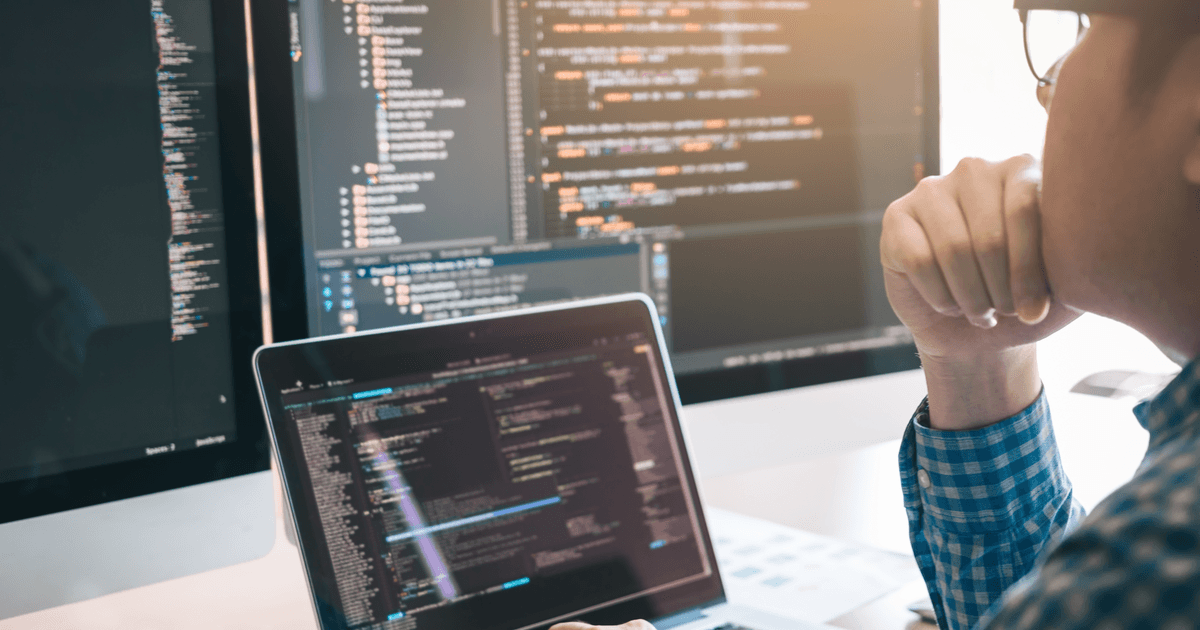
Why SDaaS is smarter than in-house dev teams
Discover why SDaaS is often a better choice than an in-house team. Compare costs, flexibility, and continuity to choose what fits your business best.

Marleen Scherrenberg
